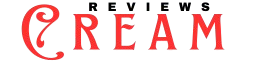Below is an enhanced, comprehensive prompt that not only covers all the previous aspects (transcription, segmentation, NER, image acquisition, resizing, video assembly, parallel processing, and error handling) but now also integrates LangChain to improve the LLM‐driven image prompt generation. This addition refines your image generation step by producing more descriptive, context-aware prompts from the NER output. The following blueprint details every key concept and provides complete code examples.
Prompt Title
Build a Production-Ready Audio-to-Video Converter with Whisper, Stable Diffusion, LangChain, and Gradio
Overview & Key Concepts
This project converts an audio file (up to 50 minutes) into a dynamic video with synchronized images and audio. The core components are:
- User Interface & Input:
Use Gradio to build an intuitive interface for uploading audio, selecting video format (9:16, 16:9, or 1:1), and choosing an image acquisition method (scraper or generator). - Audio Transcription & Segmentation:
Leverage Hugging Face’s Whisper to transcribe the audio. Then, segment the audio into fixed time windows (e.g., 5 seconds each) so that each segment corresponds to one image. - Content Extraction (NER):
Process each segment with a Named Entity Recognition (NER) pipeline to extract key concepts that will drive image selection. - Enhanced Prompt Generation with LangChain:
Use LangChain to refine the raw NER output. An LLM chain takes the extracted entities and outputs a detailed, vivid prompt tailored for the Stable Diffusion model. - Image Acquisition:
Two methods are provided:- Image Scraper: Use Selenium and BeautifulSoup to scrape images from online sources.
- Image Generator: Use Stable Diffusion (with the enhanced LangChain prompt) to generate images.
- Parallel Processing & Robust Error Handling:
Employ Python’s ThreadPoolExecutor to process image acquisition concurrently—essential for long audio files needing many images (each displayed for less than 6 seconds). Each processing step has robust error handling and fallback mechanisms. - Video Assembly & Synchronization:
Use MoviePy to combine images (with smooth transitions) and overlay the full audio track, ensuring proper synchronization. - Scalability & Deployment:
Optimize performance for lengthy audio inputs and deploy on Hugging Face Spaces with GPU support (for image generation) and proper Selenium configuration.
Detailed Workflow & Code Examples
1. Gradio Interface for User Input
Create an interface that accepts the audio file and lets users choose their desired options.
Key Concepts: Clear input validation, progress feedback, and error display.
pythonCopyEditimport gradio as gr
def process_audio_to_video(audio_file, video_format, image_method):
try:
# Step 1: Transcribe audio with Whisper.
transcription = transcribe_audio(audio_file)
# Step 2: Segment audio and transcription (each segment is 5 seconds).
segments, total_duration = segment_audio_and_transcription(transcription, audio_file, segment_duration=5)
# Step 3: Process each segment concurrently to acquire images.
from concurrent.futures import ThreadPoolExecutor, as_completed
image_segments = []
with ThreadPoolExecutor(max_workers=8) as executor:
future_to_seg = {
executor.submit(process_segment, seg, video_format, image_method): seg
for seg in segments
}
for future in as_completed(future_to_seg):
try:
result = future.result()
if result:
image_segments.append(result)
else:
# Fallback: use a default image if processing fails.
default_img = resize_image_to_format("default.jpg", get_resolution(video_format))
seg = future_to_seg[future]
image_segments.append((default_img, seg["start"], seg["end"]))
except Exception as e:
print(f"Segment error: {e}")
seg = future_to_seg[future]
default_img = resize_image_to_format("default.jpg", get_resolution(video_format))
image_segments.append((default_img, seg["start"], seg["end"]))
# Step 4: Assemble the video with synchronized segments.
final_video_path = create_video_with_segments(image_segments, audio_file, video_format)
return final_video_path
except Exception as e:
return f"Error in processing audio-to-video: {e}"
# Define Gradio interface components.
audio_input = gr.Audio(source="upload", type="filepath", label="Upload Audio (Max 50 min)")
video_format_input = gr.Radio(choices=["9:16", "16:9", "1:1"], label="Select Video Format")
image_method_input = gr.Radio(choices=["Image Scraper", "Image Generator"], label="Select Image Acquisition Method")
video_output = gr.Video(label="Generated Video")
iface = gr.Interface(
fn=process_audio_to_video,
inputs=[audio_input, video_format_input, image_method_input],
outputs=video_output,
title="Robust Audio-to-Video Converter",
description=("Upload an audio file, select your video format and image method, then generate a synchronized video "
"with advanced error handling, parallel processing, and enhanced LLM prompt generation using LangChain.")
)
if __name__ == "__main__":
iface.launch()
2. Audio Transcription with Whisper
Transcribe the audio using Hugging Face’s Whisper with robust error handling.
Key Concept: Accurate transcription for downstream tasks.
pythonCopyEditfrom transformers import pipeline
# Initialize the Whisper ASR pipeline.
whisper_asr = pipeline("automatic-speech-recognition", model="openai/whisper-small")
def transcribe_audio(audio_file_path):
"""
Transcribe the uploaded audio file using Whisper.
"""
try:
transcription = whisper_asr(audio_file_path)["text"]
print("Transcription completed.")
return transcription
except Exception as e:
raise RuntimeError(f"Transcription failed: {e}")
3. Audio Segmentation for Synchronization
Segment the audio (and corresponding transcription) into fixed time windows (e.g., 5 seconds each).
Key Concept: Precise synchronization of audio with image segments.
pythonCopyEditfrom moviepy.editor import AudioFileClip
def segment_audio_and_transcription(transcription, audio_file_path, segment_duration=5):
"""
Segment the audio into fixed windows and assign transcription.
Returns a list of segments with start/end times and associated text.
"""
try:
audio_clip = AudioFileClip(audio_file_path)
total_duration = audio_clip.duration # seconds
num_segments = int(total_duration // segment_duration)
segments = []
for i in range(num_segments):
start = i * segment_duration
end = (i + 1) * segment_duration
# In a full implementation, assign parts of the transcription based on timestamps.
segments.append({
"start": start,
"end": end,
"text": transcription # Simplified: same text for every segment.
})
print(f"Segmented audio into {len(segments)} segments.")
return segments, total_duration
except Exception as e:
raise RuntimeError(f"Audio segmentation failed: {e}")
4. Named Entity Recognition (NER) for Content Extraction
Extract key entities from each segment’s transcription.
Key Concept: Extracted entities drive image prompt creation.
pythonCopyEditfrom transformers import pipeline
ner_pipeline = pipeline("ner", grouped_entities=True)
def extract_entities(text):
"""
Extract entities from the given text using a Hugging Face NER pipeline.
"""
try:
entities = ner_pipeline(text)
print("Entities extracted:", entities)
return entities
except Exception as e:
print(f"NER extraction error: {e}")
return []
5. Enhanced Prompt Generation with LangChain
Integrate LangChain to refine raw NER outputs into detailed image prompts for Stable Diffusion.
Key Concepts:
- LLM Prompt Engineering: Use an LLM chain to generate rich, context-aware prompts.
- LangChain Integration: Create a chain using a prompt template and an LLM (e.g., OpenAI).
pythonCopyEditfrom langchain import PromptTemplate, LLMChain
from langchain.llms import OpenAI
# Define a prompt template for generating image prompts.
prompt_template_str = """
You are an expert image prompt engineer. Given the following entities extracted from an audio segment:
{entities}
Generate a vivid, detailed image prompt suitable for a Stable Diffusion model. Include details about style, composition, and colors.
"""
prompt_template = PromptTemplate.from_template(prompt_template_str)
llm = OpenAI(temperature=0.7) # Ensure you have your API key set up.
llm_chain = LLMChain(llm=llm, prompt=prompt_template)
def generate_enhanced_image_prompt(entities):
"""
Use LangChain to generate an enhanced image prompt based on extracted entities.
"""
try:
# Convert entities to a comma-separated string.
entity_str = ", ".join(entity["word"] for entity in entities)
enhanced_prompt = llm_chain.run({"entities": entity_str})
print("Enhanced prompt:", enhanced_prompt)
return enhanced_prompt.strip()
except Exception as e:
print(f"Enhanced prompt generation error: {e}")
# Fallback to a simple prompt if LangChain fails.
return "A high-quality image with vivid details"
6. Image Acquisition with Parallel Processing
A. Image Scraping with Selenium & BeautifulSoup
Scrape images from online sources with error handling.
Key Concepts: Dynamic scraping with graceful fallback.
pythonCopyEditfrom selenium import webdriver
from selenium.webdriver.chrome.options import Options
from bs4 import BeautifulSoup
import time, os, requests
def scrape_images(search_query, max_images):
"""
Scrape images from a search engine using Selenium.
"""
try:
chrome_options = Options()
chrome_options.add_argument("--headless")
driver = webdriver.Chrome(options=chrome_options)
search_url = f"https://www.google.com/search?tbm=isch&q={search_query}"
driver.get(search_url)
time.sleep(3) # Allow time for the page to load
soup = BeautifulSoup(driver.page_source, 'html.parser')
img_tags = soup.find_all("img")
image_urls = []
for img in img_tags:
src = img.get("src")
if src and src.startswith("http") and len(image_urls) < max_images:
image_urls.append(src)
driver.quit()
image_paths = []
os.makedirs("scraped_images", exist_ok=True)
for idx, url in enumerate(image_urls):
try:
response = requests.get(url, timeout=10)
file_path = os.path.join("scraped_images", f"image_{idx}.jpg")
with open(file_path, "wb") as f:
f.write(response.content)
image_paths.append(file_path)
except Exception as e:
print(f"Error downloading image {idx}: {e}")
print(f"Scraped {len(image_paths)} images for query: {search_query}")
return image_paths
except Exception as e:
print(f"Image scraping failed: {e}")
return []
B. Image Generation with Stable Diffusion and LangChain Prompts
Generate images using Stable Diffusion with the enhanced prompt generated by LangChain.
Key Concepts: High-quality image generation, GPU acceleration, robust fallback.
pythonCopyEditfrom diffusers import StableDiffusionPipeline
import torch
import os
# Initialize Stable Diffusion pipeline.
stable_diffusion = StableDiffusionPipeline.from_pretrained("CompVis/stable-diffusion-v1-4", torch_dtype=torch.float16)
stable_diffusion = stable_diffusion.to("cuda" if torch.cuda.is_available() else "cpu")
def generate_image_for_segment(segment, video_format):
"""
Generate an image for the given segment using Stable Diffusion.
The prompt is enhanced via LangChain using the extracted NER entities.
"""
try:
entities = extract_entities(segment["text"])
# Use LangChain to refine the image prompt.
prompt = generate_enhanced_image_prompt(entities)
image = stable_diffusion(prompt).images[0]
os.makedirs("generated_images", exist_ok=True)
file_path = f"generated_images/segment_{int(segment['start'])}.png"
image.save(file_path)
resized = resize_image_to_format(file_path, get_resolution(video_format))
return (resized, segment["start"], segment["end"])
except Exception as e:
print(f"Image generation failed for segment starting at {segment['start']}: {e}")
return None
C. Parallel Segment Processing
Process each segment concurrently using either scraping or generation.
Key Concepts: Concurrency, graceful degradation, and fallback.
pythonCopyEditdef process_segment(segment, video_format, image_method):
"""
Process one audio segment to acquire and resize an image.
Uses image scraping or generation based on the selected method.
"""
try:
if image_method == "Image Scraper":
entities = extract_entities(segment["text"])
search_query = " ".join([entity['word'] for entity in entities])
scraped = scrape_images(search_query, max_images=1)
if not scraped:
raise ValueError("No image scraped")
resized = resize_image_to_format(scraped[0], get_resolution(video_format))
return (resized, segment["start"], segment["end"])
else:
return generate_image_for_segment(segment, video_format)
except Exception as e:
print(f"Error processing segment {segment['start']}-{segment['end']}: {e}")
return None
7. Automatic Image Resizing
Resize images to ensure a consistent output resolution based on the selected video format.
Key Concepts: Consistent resolution and high-quality scaling.
pythonCopyEditfrom PIL import Image
def get_resolution(video_format):
resolutions = {
"9:16": (720, 1280),
"16:9": (1920, 1080),
"1:1": (1080, 1080)
}
return resolutions.get(video_format, (1920, 1080))
def resize_image_to_format(image_path, resolution):
"""
Resize an image to the desired resolution.
"""
try:
img = Image.open(image_path)
img_resized = img.resize(resolution, Image.ANTIALIAS)
resized_path = image_path.replace(".", "_resized.")
img_resized.save(resized_path)
return resized_path
except Exception as e:
print(f"Error resizing image {image_path}: {e}")
return image_path # Fallback to the original if resizing fails.
8. Video Assembly with Synchronized Segments
Assemble the final video by placing each image at its designated time interval and overlaying the original audio.
Key Concepts: Precise synchronization, smooth transitions, and full audio integration.
pythonCopyEditfrom moviepy.editor import ImageClip, CompositeVideoClip, AudioFileClip
def create_video_with_segments(image_segments, audio_file_path, video_format):
"""
Assemble a video from image segments synchronized to audio.
Each image is placed at its designated start time.
"""
try:
resolution = get_resolution(video_format)
clips = []
for (img_path, start, end) in image_segments:
duration = end - start
resized_image = resize_image_to_format(img_path, resolution)
clip = ImageClip(resized_image).set_duration(duration).resize(newsize=resolution).set_start(start)
clips.append(clip)
video = CompositeVideoClip(clips, size=resolution)
audio = AudioFileClip(audio_file_path)
video = video.set_audio(audio)
output_video_path = "final_video.mp4"
video.write_videofile(output_video_path, fps=24)
print("Video created successfully:", output_video_path)
return output_video_path
except Exception as e:
raise RuntimeError(f"Video creation failed: {e}")
9. Final Integration & Orchestration
Tie all components together into a single processing pipeline with comprehensive error handling, parallel processing, and LangChain-enhanced prompt generation.
Key Concepts: End-to-end orchestration, scalability, and robust fallback mechanisms.
pythonCopyEditdef process_audio_to_video(audio_file, video_format, image_method):
try:
# Step 1: Transcribe audio.
transcription = transcribe_audio(audio_file)
# Step 2: Segment audio (each segment lasting 5 seconds).
segments, total_duration = segment_audio_and_transcription(transcription, audio_file, segment_duration=5)
# Step 3: Process segments concurrently.
from concurrent.futures import ThreadPoolExecutor, as_completed
image_segments = []
with ThreadPoolExecutor(max_workers=8) as executor:
future_to_seg = {executor.submit(process_segment, seg, video_format, image_method): seg for seg in segments}
for future in as_completed(future_to_seg):
try:
result = future.result()
if result:
image_segments.append(result)
else:
# Fallback: Use a default image if segment processing fails.
default_img = resize_image_to_format("default.jpg", get_resolution(video_format))
seg = future_to_seg[future]
image_segments.append((default_img, seg["start"], seg["end"]))
except Exception as e:
print(f"Error in segment processing: {e}")
seg = future_to_seg[future]
default_img = resize_image_to_format("default.jpg", get_resolution(video_format))
image_segments.append((default_img, seg["start"], seg["end"]))
# Step 4: Assemble the final video with synchronized image segments.
final_video_path = create_video_with_segments(image_segments, audio_file, video_format)
return final_video_path
except Exception as e:
return f"Error in processing audio-to-video: {e}"
Final Tips & Deployment
- Modular Testing & Debugging: Test each module independently (transcription, segmentation, NER, enhanced prompt generation, image acquisition, resizing, video assembly).
- Exception Logging: Log detailed errors to facilitate troubleshooting.
- Parallel Processing Tuning: Adjust ThreadPoolExecutor’s worker count based on your resources and expected load.
- Dependencies: Ensure that your
requirements.txtincludes all necessary packages (gradio, transformers, diffusers, selenium, beautifulsoup4, moviepy, Pillow, langchain, etc.). - Hugging Face Spaces Deployment: Confirm GPU support for Stable Diffusion and proper configuration for Selenium web drivers.
- User Experience: Consider adding progress indicators in the Gradio interface (e.g., “Transcribing audio…”, “Processing segment X of Y…”) to keep users informed.
This detailed prompt now incorporates LangChain to generate richer, context-aware image prompts from the extracted entities, improving the overall quality of the generated images and ultimately the final video. By combining robust error handling, parallel processing, and enhanced LLM-driven prompt generation, this blueprint offers a production-ready solution for building an advanced audio-to-video converter. Happy coding!